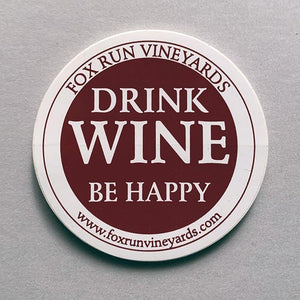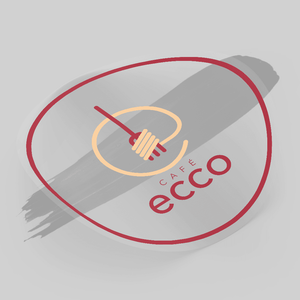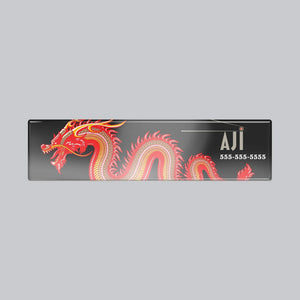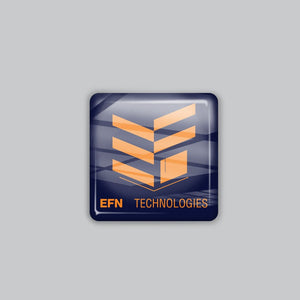What is Print Ready Art Work? 3 Tips to Enhance Your Design

You've crafted a design that's your pride and joy, and now’s the time to ensure it's primed for the print spotlight. But what's the secret recipe for translating your artistic vision from design to printed stickers? And what is print ready art work anyway?
The leap from concept to final product is no small feat, but we're here to guide you through the art of making your stickers and labels truly shine. So, let's dive in and unravel the mystery behind print ready art work – because when you're about to hit that order button, ensuring your masterpiece looks its absolute best is the name of the game.
What is Print Ready Art Work?
Print ready art work refers to digital designs that meet all the necessary requirements for high-quality printing. When your art work is print ready, it minimizes the risk of errors, discrepancies, and compromised visual appeal during the printing process. From colors to dimensions, every little detail matters when it comes to achieving print perfection.
Think of print ready art work as the finishing touch that ensures your digital design is ready for its real life debut. It's like the final polish that guarantees your sticker looks just as fabulous in print as it does on your screen.

Steps to Make Your Design Print Ready
Whether you're gearing up to create eye-catching labels, stunning stickers, or any other printed masterpiece, we're here to help. Here are some key steps to ensure your design is primed for its dazzling debut:
Check the DPI
Dots per inch (DPI) is a metric used to express the level of detail and resolution in a digital image. It represents the number of individual dots that can fit within a one-inch span. A higher DPI means crisper details and a sharper image. Stomp's design tool has your back here – it's like your personal DPI detective, automatically flagging any assets below 300 DPI and giving you a heads-up to keep things sharp and clear.

Consider Bleed Area
The bleed area is the extra space around the edges of your design that ensures no important bits accidentally get chopped off during printing. Think of it as your design’s insurance policy. Stomp's design tool gives you a virtual guide to the bleed area, so you can make sure your image and important text stays within the lines and steals the spotlight. When designing with our tool, we just need your artwork to hang out about 1/8” past the cut line, so there's no chance of a sneaky white line showing up on your sticker when it's cut after printing.

Use the Right Colors
Colors can be a bit tricky when it comes to printing. What you see on your screen might not match what comes out of the printer. RGB (meaning each color is created from a combination of red, blue, and green) colors are like the vibrant hues of a digital rainbow, perfect for screens, while CMYK (cyan, magenta, yellow, and black) colors are the dynamic quartet that printers use to conjure up dazzling printed artwork. Because printers print in CMYK, RGB colors can appear washed out when printed. Most image creation tools include a way to convert colors to CMYK, so always double-check that you’re using CMYK before you print your stickers and labels.
Stomp Can Help You Make Print Ready Art
Stomp's design tool is a game-changer when it comes to creating print ready art work. Check out our fantastic features that'll make your design journey a breeze:
- Automatically check DPI: Our design tool is like a vigilant friend who double-checks your work. It spots any low-DPI areas and nudges you to amp up the resolution, ensuring the beauty of your design shines through clearly.
- Automatically add barcodes and QR codes: Need to sneak in a barcode or QR code? Stomp's tool handles these like a pro, making sure they're legible and ready to rock on your printed masterpiece.
- Add shapes, backgrounds, and text with ease: Want to add a touch of pizzazz? Our design tool lets you play around with shapes, backgrounds, and text, giving your stickers that extra oomph.
- Turn ideas into reality: Don't let your ideas stay trapped in your head. Our design tool helps you take your visions and turn them into stunning print-ready images. With our diverse palette of colors, templates, and tools at your disposal, your imagination knows no limits.
- Get help from our design dream team: Not sure how to bring your vision to life? Our support squad is your creative partner, offering guidance and support to ensure your design reaches its full potential. You can also check out our artwork tips for more info on how to become an expert designer.
Design Print Ready Masterpieces with Stomp
Stomp has your back when it comes to mastering the art of print ready art work. We’ve got the tools and expertise to make your sticker designs dazzle. So, dive into the print world with confidence, armed with Stomp's design tool and our team of art-expert superheroes.
Ready to create print ready art work that makes a lasting impression? Get started on your stickers today with our easy-to-use design tool.
- Nashira Edmiston